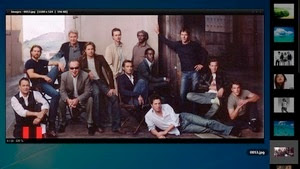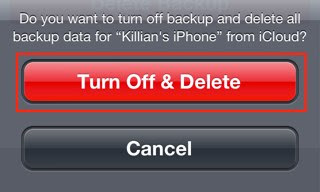What is it about your Apple products that you love so much? Is it that they’re pretty? Dependable? Because they last longer? Because they just work? Because you know you can take your precious devices into a nearby store whenever something’s wrong and get advice?
One concerned Apple employee wrote an open letter to Tim Cook explaining how he felt the retail store employees were focusing more on selling rather than the customers. Apple is known for the strong customer service values it instills in its retail store employees. The values that Steve Jobs himself instilled in the company — perfection in everything. But has that all gone to the wayside?
I’ll let his letter speak for itself:
DEAR MR. TIM COOK:
Please allow me to introduce myself. My name is Chad Ramey and I’ve served this company for the last four years as a Genius at the Apple Arrowhead retail location in Glendale, Arizona (R247).
First of all, I would like to extend my thanks for allowing me the opportunity to work for such a unique company. It was truly one of the most heart-wrenching moments of my life when I had to walk out of that store for the last time; no one likes to abandon their passion, and helping Apple’s customers was not only something that I loved to do, but also something that I gave my entire heart and soul doing. It will be difficult to find another company that can elicit such a strong passion and devotion.
With that being said, I find my freedom from Apple to be a double-edged sword. I’ve watched as Apple retail has shifted from something truly spectacular and wonderful to big-box retail that is no better than a Best Buy or a Walmart. You see, there has been a shift in the focus of these stores. What was once a truly enriching place to work has become a place that leeches and drains everything from their employees. Apple retail no longer values its people and when I say people, I am referring to both your customers and your retail employees serving you on the front-lines. After all, they are your most important resource, your soul, or at least that was once true. Due to the overwhelming number of appointments per employee and the continued push to open more and more active queues, most interactions are now completely transactional, rather than transformational. We are lucky if we have time to ask the customer their name, nevertheless truly get to dig deeply into their lives and their issues, and further repair their relationships with both Apple and the Apple brand. As employees, we are forced to worry more about pushing business leads and reaching numbers, rather than truly focus on the customer’s problems. Everything I was led to believe in CORE training four years ago has become nullified; Apple is no longer about enriching lives, it is about enriching pocketbooks.
You may see that my former store, R247, remains to be amongst the top performing stores in NPS, and yet the Family Room NPP continues to plummet. The people we have in that store are amongst the most talented and most devoted in the company. They give everything they have to keep the focus on their customers despite the increasing hurdles that the company keeps throwing at them. They are, however, quickly being burnt out. Apple is treating its retail workforce like they are disposable, and in doing so, Apple is throwing away some of its brightest and most amazing talents. I asked our family room manager point blank if Apple wants its retail employees to be career and he said no. The continuing loss of talented and caring people is fueled by the feeling that they are neither important nor truly cared for. The idea of thinking of employees as people instead of numbers was what used to set Apple apart. This is what has made Apple change.
I know this letter may never reach your eyes, but I would feel as if I’d abandoned my team if I never even tried to make a change. If you truly care about the future of Apple retail, Mr. Cook, you’ll return to the foundations on which it was originally based. Create an environment where employees feel wanted and needed. Go back to the days when sales and support were geared toward the customers and not the bottom-line. If you don’t, you’ll continue to burn through some of the greatest and most talented resources in your workforce.
Apple is supposed to be a leader within the industry. You set the standards. You can make changes and others will follow. Use that position to better the world of retail, not sink to the depths of those around you. Make the change that will affect so many lives.
Sincerely,
Chad Ramey
Yes, Apple products are more expensive. We pay for quality, design, and — I don’t know about you, but — the customer service experience. At least, the rich customer experience we used to get.
Have you noticed any changes in the service you receive at Apple retail stores? Tell us about your experiences in the comments below.