 Issue: When you use the Find on this Page… option in the Edit menu, or use the CTRL + F shortcut in Internet Explorer 8, the Find bar may not display. The space where the Find bar is to appear may be expanded correctly, but the Find bar does not show up and the toggle does not work.
Issue: When you use the Find on this Page… option in the Edit menu, or use the CTRL + F shortcut in Internet Explorer 8, the Find bar may not display. The space where the Find bar is to appear may be expanded correctly, but the Find bar does not show up and the toggle does not work.Solution: Click Start, Run and type the following command: regsvr32 oleacc.dll
Press ENTER. You should now see the following message:
DllRegisterServer in oleacc.dll succeeded.
Open a new Internet Explorer window and check if the Find bar shows up correctly.
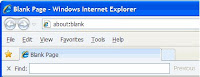


No comments:
Post a Comment