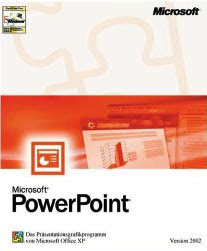
1. Extract the contents of the zip to a folder.
2. Launch PowerPoint.
3. Click on Tools Add-ins to bring up the add-ins window.
4. Click on Add to bring up the 'Add New PowerPoint Add-in' dialog box.
5. Navigate to the folder where the contents of the zip file was extracted and select 'SeqSave.ppa' and click on OK.
6. You might be prompted with the macro virus warning. Enable the macros. When the Add-in is properly loaded, it will display a tick against the add-in name.
7. That's it. You have successfully loaded the add-in.
Note: If you are unable to load the add-in in PowerPoint 2000 or later versions, check the macro settings (Tools Macros Security) and change it to Medium.
How to:
1. Select Tools Macros Security on the security level tab, check MEDIUM.
2. Click on OK
3. Now load the Add-in as per the instructions.
4. Once the add-in has been loaded you can set the Security level back to HIGH
For More Details, Visit http://skp.mvps.org/seqsave.htm


No comments:
Post a Comment