Search This Blog
Wednesday, October 29, 2008
Open-source alternatives for music management

aTunes is a full-featured audio player and manager, developed in Java programming language, so it can be executed on different platforms: Windows, Linux and Unix-like systems, ...
Currently plays mp3, ogg, wma, wav, flac, mp4 and radio streaming, allowing users to easily edit tags, organize music and rip Audio CDs.

Songbird is an open-source customizable music player that's under active development.
Tekzilla: Speed up downloads in Firefox
Tekzilla: Improve Firefox's Search Results
VIDEO
Free Online PDF to Word Conversions in Realtime
 PDFUNdo.net is a free online PDF to Word converter. It's real simple to use and doesn'trequire your email address or registration. You just upload your PDF document and whenthe conversion is complete, download your Word document.
PDFUNdo.net is a free online PDF to Word converter. It's real simple to use and doesn'trequire your email address or registration. You just upload your PDF document and whenthe conversion is complete, download your Word document.Folder Guide - Place your favorite folder shortcuts
 Place your favorite folder shortcuts on the right-click menu with this handy freeware utility. Folder Guide's compact button and results window interface won't take more than a minute to understand. Even the single-page Help file is superfluous.
Place your favorite folder shortcuts on the right-click menu with this handy freeware utility. Folder Guide's compact button and results window interface won't take more than a minute to understand. Even the single-page Help file is superfluous.Operating this utility is a piece of cake. Simply click Add to create an alias and insert the folder path. A built-in browse function makes it easy to navigate to the folder. The alias is immediately available under the Folder Guide option on the right-click menu
DOWNLOAD
DOWNLOAD through MYBLOOP
Freeware: BIOS Agent - BIOS Info
 This is an efficient, easy-to-use tool to help you figure out the details that make your computer tick. BIOS Agent is a lightweight freeware application with a clean and well-designed interface that lets you get the information you need with only a few button presses.
This is an efficient, easy-to-use tool to help you figure out the details that make your computer tick. BIOS Agent is a lightweight freeware application with a clean and well-designed interface that lets you get the information you need with only a few button presses.The program can retrieve information on the type of BIOS your computer runs and chipset type, as well as information on CPU, ROM, and RAM. Once you've gathered the details you need, you can save the report in TXT format or print it. There's no installation required for BIOS Agent, and it should prove useful to administrators and power users looking to keep their systems up to date.
DOWNLOAD
DOWNLOAD through MYBLOOP
When Did You Installed Your Last Windows

Command prompt will open, type systeminfo in it and again hit Enter and you will see a long list of your system information. There look for Original Installed Date.
Online converter - Convert any units
how to hide a particular drive or HDD partition
 Click on My Computer in the left hand side panel and select Drives. Now if you look at the right hand side panel you'll see your drives along with checkboxes. Uncheck the drive that you want to hide and click on Apply at the bottom and then click OK.
Click on My Computer in the left hand side panel and select Drives. Now if you look at the right hand side panel you'll see your drives along with checkboxes. Uncheck the drive that you want to hide and click on Apply at the bottom and then click OK.
Now view your drive in My Computer ! Wow its hidden
How to access hidden partition : In the above image I hide my E:\ drive and whenever I want to access my E:\ drive, just open My Computer and in the address bar type E:\ and hit enter.
Friday, October 24, 2008
Money Manager - Manage your finance / accounts / money

 Money Manager Ex is a free, open-source, cross-platform, easy-to-use personal finance software. It primarily helps organize one's finances and keeps track of where, when and how the money goes. It is also a great tool to get a bird's eye view of your financial worth. Money Manager includes all the basic features that 90% of users would want to see in a personal finance application.
Money Manager Ex is a free, open-source, cross-platform, easy-to-use personal finance software. It primarily helps organize one's finances and keeps track of where, when and how the money goes. It is also a great tool to get a bird's eye view of your financial worth. Money Manager includes all the basic features that 90% of users would want to see in a personal finance application.Thursday, October 23, 2008
Screen Toaster - Free Online Screen Recorder
 Online Screen Recorder or Capture
Online Screen Recorder or Capture- Register & use it anywhere anytimeMake screencasts / tutorials / demos / high-scores show-offs...
- Record your screen in one clickNo download. Compatible with Windows, Mac OS X, Linux.
- Share videos on the Internet in FlashEmbed them on blogs/webpages or send them by email.
For More Details, Visit http://www.screentoaster.com/
Stellary Survey - Online Survey
 Create Web Survey
Create Web SurveyMicrosoft Powerpoint - Sequential Save: add-in
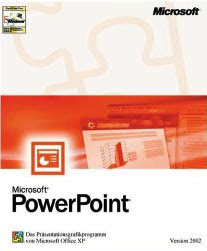
Symatec Backup Exec 12.5 - Agents Details
 Symantec Backup Exec for Windows Servers
Symantec Backup Exec for Windows ServersWednesday, October 22, 2008
3G spectrum auction postponed to next year
 The Union Communications Minister, A Raja officially confirmed that the 3G auctions which were originally scheduled to be held in December this year have now been postponed to be conducted on January 2009. Read Full Story....
The Union Communications Minister, A Raja officially confirmed that the 3G auctions which were originally scheduled to be held in December this year have now been postponed to be conducted on January 2009. Read Full Story....
Quicken - personal finances/accounts at your finger tips
Try Quicken Online. From the makers of TurboTax
For More Details, visit http://quicken.intuit.com/online-banking-finances.jsp
Blackberry Storm - First Ever TouchScreen Mobile From RIM
 First Look - Blackberry Stom
First Look - Blackberry StomResearch in Motion (RIM) has finally announced their much-rumored first touchscreen smartphone -- the BlackBerry Storm. The BlackBerry touchscreen device has been in the news for quite a while, leaking all the way...
The phone will be available in India, Europe, Australia and New Zealand through Vodafone, while in the US through Verizon Wireless. Though likely to be available in India in December 2008, the pricing and carrier plan details are yet to be announced
BlackBerry Storm in India by the end of this year
FeaturesK-Meleon - Open Source Internet Browser
 K-Meleon is an extremely fast, customizable, lightweight web browser based on the Gecko layout engine developed by Mozilla which is also used by Firefox. K-Meleon is free, open source software released under the GNU General Public License and is designed specifically for Microsoft Windows (Win32) operating systems. (Very Fast and Stable)
K-Meleon is an extremely fast, customizable, lightweight web browser based on the Gecko layout engine developed by Mozilla which is also used by Firefox. K-Meleon is free, open source software released under the GNU General Public License and is designed specifically for Microsoft Windows (Win32) operating systems. (Very Fast and Stable)For more details, visit http://kmeleon.sourceforge.net/
Download
Firefox - Reduce CPU usage and Make it Run Faster
 Tips to make Firefox run fast:
Tips to make Firefox run fast:Windows prefetch
Newer versions of Windows utilize a mechanism to accelerate the boot process. On Windows XP and Vista systems, the operating system must load many individual pieces of files during the boot-up process for the operating system and applications.Windows maintains a record of the pieces that are loaded during the boot process in a folder. Subsequent rebooting can use this trace to identify files that would be more efficient to load entirely at one time, instead of loading individual pieces across multiple reads of the hard disk. This prefetch mechanism can accelerate the overall performance of the computer.
However, the method of deciding which files to load may not be efficient for Firefox and can require significant CPU resources. You may experience faster performance by removing prefetch files on Windows XP or Windows Vista systems. The prefetch files are stored here:
C:\Windows\Prefetch\
Delete any filename beginning with: FIREFOX
There are some things that we can do to reduce Firefox CPU usage, like:
- Disable the Java plugin, by going to Tools>Options>Content tab> uncheck Enable Java. Most sites do not use Java. So, you end up wasting CPU resources for a plugin(yes, it is sorta plugin) that you do not use.
- Disable Images by going to Tools>Options>Content tab> uncheck Load Images automatically. It may sound stupid, but many designers go overboard and add several image backgrounds, coupled with post images. Taking out those darn images out of the equation can work, especially on older PCs. Note that this is a last ditch effort, and you should try other methods mentioned here before trying this one.
- Open fewer tabs. By this, I mean that you should not open more than ~10 tabs. The more tabs you have, the more memory Firefox consumes. Experiment with the number and come up with an optimal number for your PC.
- Cut down on the number of extensions used. More specifically, try to remove those extensions which access internet to update information for each site(Alexa toolbar, PR tools, StumbleUpon toolbar etc.).
Tuesday, October 21, 2008
Shrink Multiple URLs to One - Shrink2One
 Shrink2One converts multiple links into one small (shrinked) link which you can use to share on several Instant messengers like yahoo, gTalk, jabber, AIM etc, email or even on a mobile phone SMS. Visit - http://shrink2one.com/
Shrink2One converts multiple links into one small (shrinked) link which you can use to share on several Instant messengers like yahoo, gTalk, jabber, AIM etc, email or even on a mobile phone SMS. Visit - http://shrink2one.com/
Universal Extractor - Extract or Unzip any format
 Universal Extractor is a program do to exactly what it says: extract files from any type of archive, whether it's a simple zip file, an installation program (like Wise or NSIS), or even a Windows Installer (.msi) package. More Details...
Universal Extractor is a program do to exactly what it says: extract files from any type of archive, whether it's a simple zip file, an installation program (like Wise or NSIS), or even a Windows Installer (.msi) package. More Details...DOWNLOAD
Tuesday, October 14, 2008
Folder Background Images in Windows XP : Add Any Image To Folder Background
 Here is a simple tutorial with which you can add any image to your Folder Background. This tutorial works for Windows XP only. You can modify any folder you want, in simple 5 steps given below. Not only Folders you can also add cool images to your C,D or E Drives also. Just give it a try and I am sure you will like it.
Here is a simple tutorial with which you can add any image to your Folder Background. This tutorial works for Windows XP only. You can modify any folder you want, in simple 5 steps given below. Not only Folders you can also add cool images to your C,D or E Drives also. Just give it a try and I am sure you will like it.Folder Background Images in Windows XP : Add Any Image To Folder Background
Posted: 03 Oct 2008 07:06 AM CDT
Here is a simple tutorial with which you can add any image to your Folder Background. This tutorial works for Windows XP only. You can modify any folder you want, in simple 5 steps given below. Not only Folders you can also add cool images to your C,D or E Drives also. Just give it a try and I am sure you will like it.Have a look :
UltraSurf : Best Anonymous Surfing Tool
 UltraSurf is a free software which enables users inside countries with heavy Internet censorship to visit any public web sites in the world safely and freely.Users in countries without internet censorship also use it to protect their internet privacy and security.
UltraSurf is a free software which enables users inside countries with heavy Internet censorship to visit any public web sites in the world safely and freely.Users in countries without internet censorship also use it to protect their internet privacy and security.More Details, Visit http://www.ultrareach.com/
DOWNLOAD through MyBloop
Test Windows Vista Online
Install Windows And linux In USB Flash Drives
 Install Windows And linux In USB Flash Drives
Install Windows And linux In USB Flash DrivesPosted: 27 Sep 2008 02:35 AM CDT
There was a time when USB used to come with memory of 128 MB or 256 MB and now with the advancement and passage of time the memory of USB drives has increased to 20 GB or even more. With the increase in size of USB drives some brilliant brains introduced an application with which you can install Operating System in your USB flash drives and can carry it anywhere. Sounds interesting The liveusb-creator is a cross-platform tool for easily installing live operating systems on to USB flash drives.The main features of this product are :
Completely non-destructive install. There is no need to deal with formatting or partitioning your USB key.
Automatically detects all of your removable devices
Persistent storage creation. This lets you to allocate extra space on your USB stick, allowing you to save files and make modifications to your live operating system that will persist after you reboot. This essentially lets you carry your own personalized Fedora with you at all times. (Note: only works with Fedora 9)
SHA1 checksum verification of known releases, to ensure that you've downloaded the correct bits
Works in Windows and Linux.Isn't this a great tool!Screenshot :Download Instructions : Visit the official website to download this product.
Copy your files faster and easier
 TeraCopy is a compact program designed to copy and move files at the maximum possible speed, providing the user a lot of features:
TeraCopy is a compact program designed to copy and move files at the maximum possible speed, providing the user a lot of features:Copy files faster. TeraCopy uses dynamically adjusted buffers to reduce seek times. Asynchronous copy speeds up file transfer between two physical hard drives.
Pause and resume file transfers. Pause copy process at any time to free up system resources and continue with a single click.
Error recovery. In case of copy error, TeraCopy will try several times and in the worse case just skips the file, not terminating the entire transfer.
Interactive file list. TeraCopy shows failed file transfers and lets you fix the problem and recopy only problem files.
Shell integration. TeraCopy can completely replace Explorer copy and move functions, allowing you work with files as usual.
Full Unicode support. Visit: http://www.codesector.com/teracopy.php
Right Click Tweak : Add Turn Off, Restart & Log Off Options
 With this simple tweak you can add Turn Off, Log Off and Restart option to your Windows XP and Vista whenever you right click on My Computer.Just download this file and double click on it. It will ask for your permission to add this tweak into registry. Click on Yes and from now whenever you will right click on My Computer you will see the 3 options.
With this simple tweak you can add Turn Off, Log Off and Restart option to your Windows XP and Vista whenever you right click on My Computer.Just download this file and double click on it. It will ask for your permission to add this tweak into registry. Click on Yes and from now whenever you will right click on My Computer you will see the 3 options.Tabrio - VoIP Service - Internet Telephoney
 Tabrio Communications, Inc. is a team of digital media professionals whose passion is connecting everyone with the people they care about.
Tabrio Communications, Inc. is a team of digital media professionals whose passion is connecting everyone with the people they care about.Just register to Tabrio and you will get 5$ free, with this credits you can call anywhere in the world for free and when 5$ gets over just delete browser cookies, restart your Modem and you can register you account again with 5$ as credits .
Visit: http://www.tabrio.com/
Everything about the website

Quarkbase is a free tool to find complete information about a website.
It is a mashup of over 30 data sources and many algorithms gathering information from Internet on various topics like social popularity, traffic, associated people, etc.
Visit: http://www.quarkbase.com/
Monday, October 13, 2008
Numerology
 Your Ruling Number
Your Ruling NumberA car that could give TATA Nano competition

Oreva Super, an electric car which could just be the country's first one lakh car, made by the Ajanta Group, a Saurashtra-based clockmaker, is planning to give serious competition to the Tata Nano. More News....
Naaptol.com - Compare Products
 Launched in January 2008, naaptol.com is targeted to become India's premiere social comparison shopping portal, a one stop destination for all the merchants, shoppers and market enthusiasts.
Launched in January 2008, naaptol.com is targeted to become India's premiere social comparison shopping portal, a one stop destination for all the merchants, shoppers and market enthusiasts.For more details, Visit: http://www.naaptol.com/
Monday, October 6, 2008
Maxthon Browser - Famous in China
 Maxthon Browser Overview
Maxthon Browser OverviewBoost the browsing speed of your frequent visit websites.
And the Super Acceleration Mode can improve your browse speed even more.
Friday, October 3, 2008
Everything search engine
 Locate files and folders by name instantly.
Locate files and folders by name instantly.Clean and simple user interface
Quick file indexing
Quick searching
Minimal resource usage
Share files with others easily
Real-time updating
More Details, Visit WebSite --> http://www.voidtools.com/
PrintWhatYouLike makes any site printer friendly
 Ever print a webpage only to find your printout is full of ads, empty space and other junk you don't want? PrintWhatYouLike is a free webpage editor that gives you control of how webpages look when printed.
Ever print a webpage only to find your printout is full of ads, empty space and other junk you don't want? PrintWhatYouLike is a free webpage editor that gives you control of how webpages look when printed.Save money and the environment by reducing your paper and ink usage
Make printed web pages more readable by removing ads, widgets and other distractions
Fix broken pages that don't print correctly







